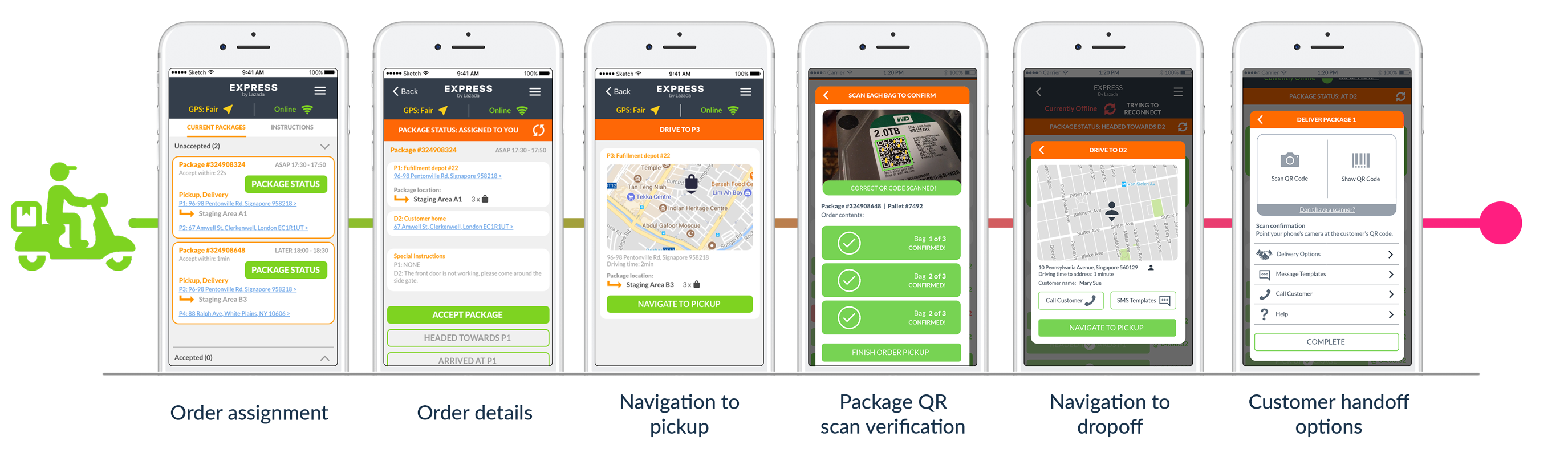Lazada Express Food Delivery App
📅 November 01, 2019
•⏱️2 min read
In mid-2017, I was involved with the development of a general ecommerce platform that was to be used to enable same day delivery for Lazada’s EXPRESS DELIVERY service. This platform ended up taking the form of three connected apps which enabled communication between the various parties involved with completing same-day deliveries for EXPRESS.
Pre-design planning
The initial architecture of the apps were established through discussions with the stakeholders and other designers. Certain feature sets were defined by our competitor research, and others were developed to comply with the specific ways in which our partnered 3PLs reported tracking information.
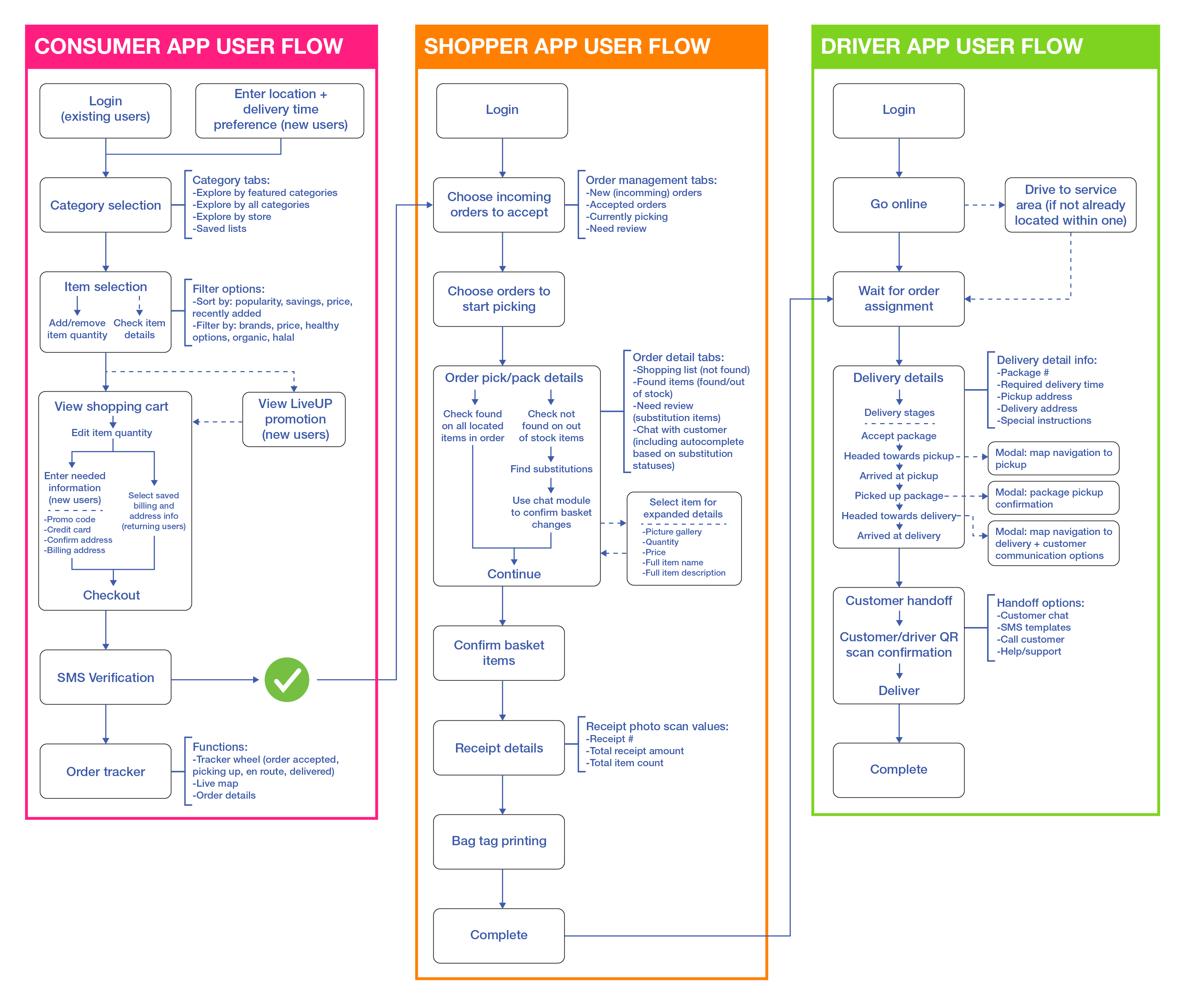
Basic wireframe planning
Once the feature set was better defined, it became possible to establish a layout and basic UI. This also helped us foresee which additional features would be need to be developed in addition to the previously established ones.
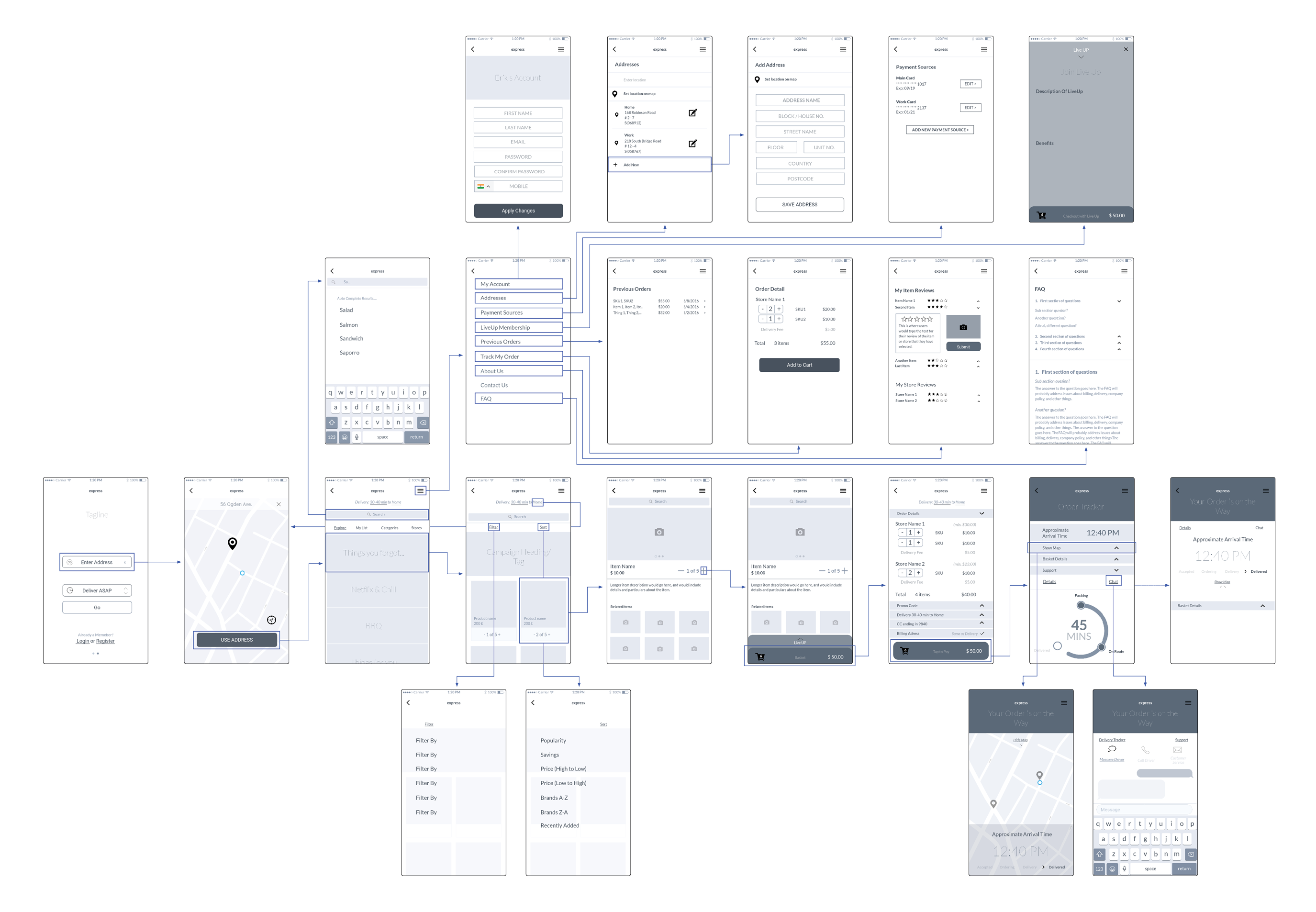
Final app design and user flow
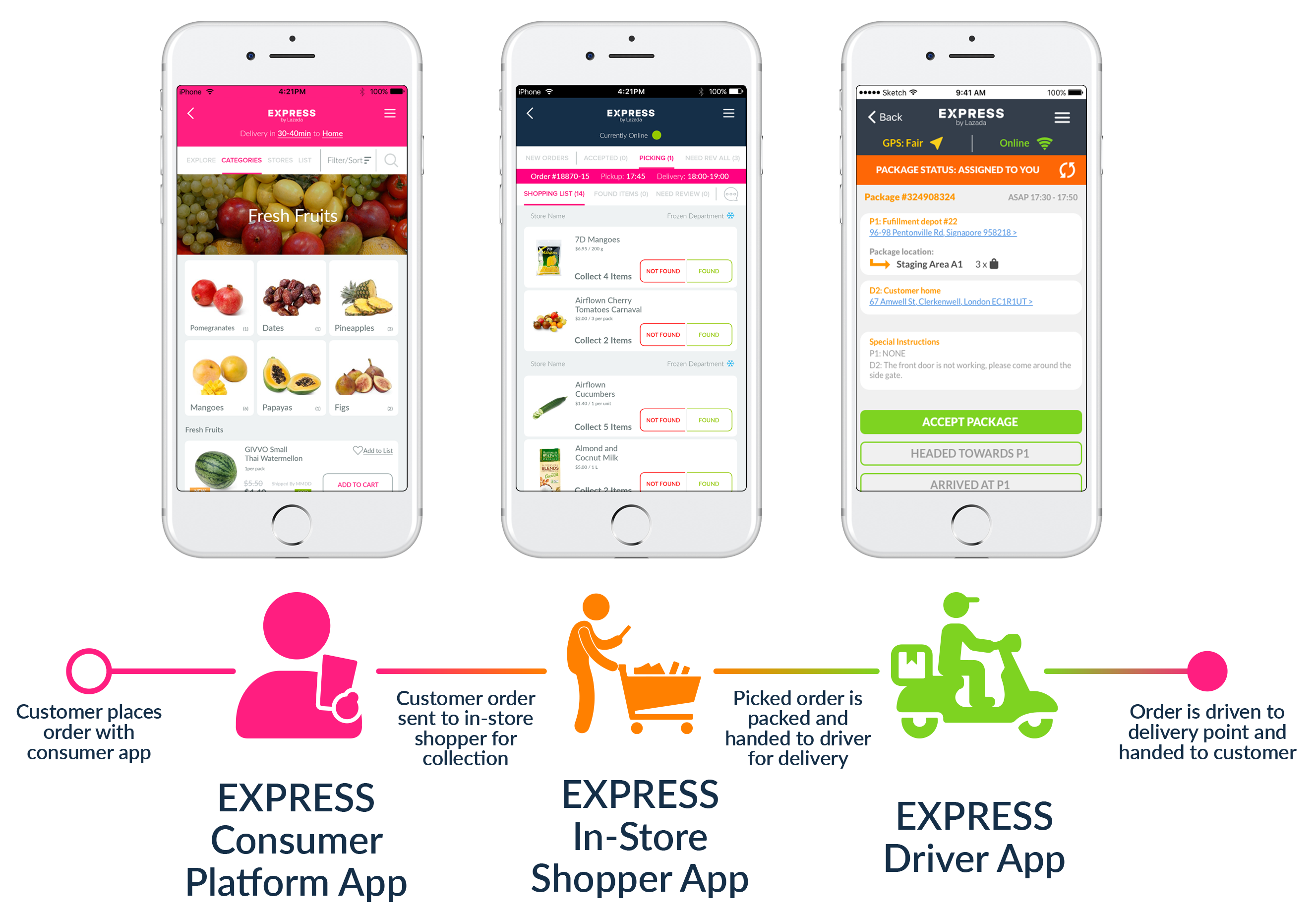
The EXPRESS consumer app provides a modular shop front end which enables store owners to customize how their SKUs are displayed. Customers browse the app, select items to add to their basket, and once they are ready may place an order. Once placed, orders are sent to the pick/packers working in-store.
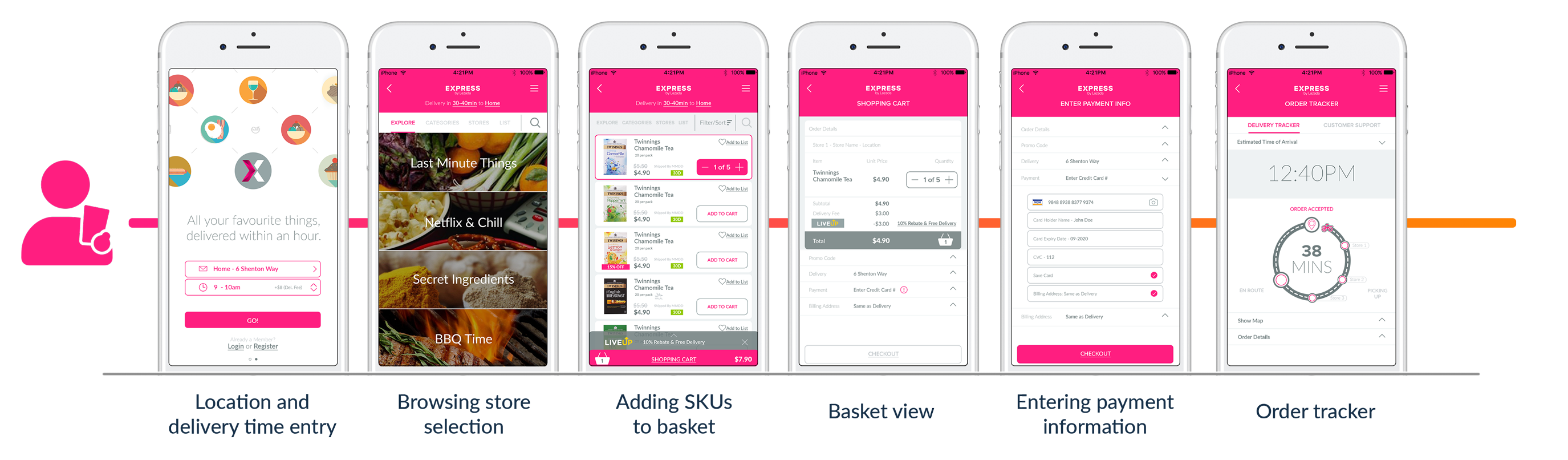
Pick/packers are provided with order details and instructions for collecting all necessary items. A substitution suggestion interface is provided for instances where items are out of stock. After confirming the presence of all requested items by scanning each SKU’s QR code, the worker may confirm any basket changes with the customer using an automatically generated message. Finally, the worker may use the app to connect with a compatible printer unit and create tags for their order bags. The packed order is then left in a specified area for pickup by the driver.
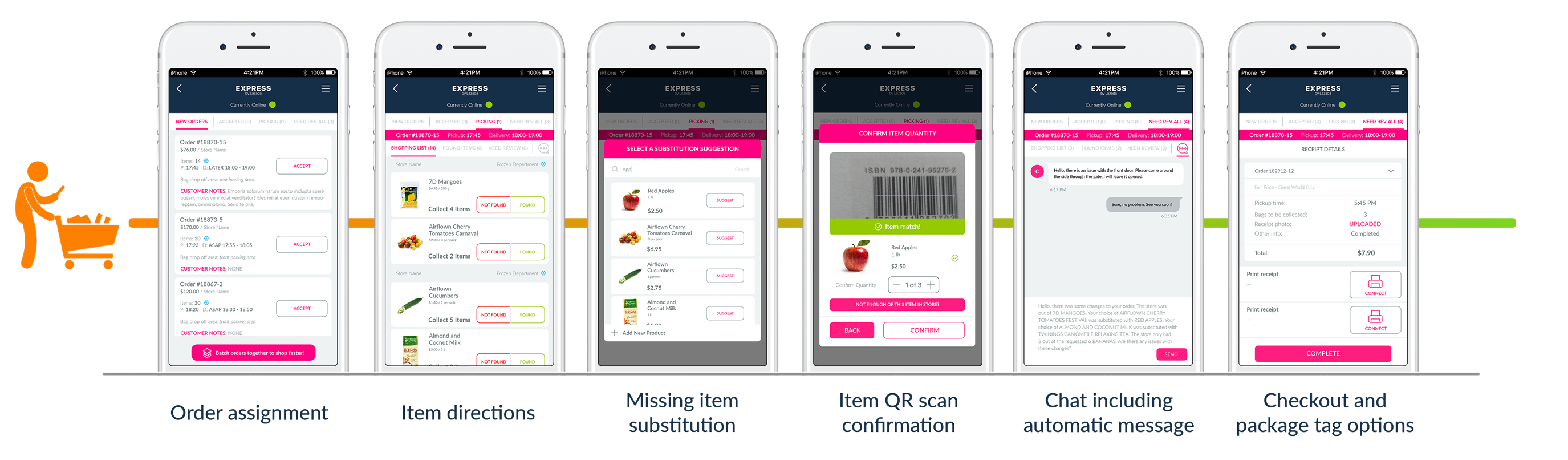
Drivers receive assignments with details concerning where to pick up the packed order. After confirming package pickup by scanning the correct order bag tag, they are automatically shown a navigation screen with instructions on how to get to the next destination. After dropping off the order with the customer, they may do a final delivery confirmation by scanning the QR code on the customer’s screen.